Prioritize only relevant information
We know that, in the different phases of the sales process, the client is asked for certain documentation, useful for that specific moment, but perhaps secondary at another time. Therefore, we want to give you a brief explanation on how to reduce the amount of information that is seen in each part of the process, displaying only the relevant and necessary information, thus focusing the user on what really matters at each moment. Let's get to it!
How?

Within the platform, you can manage different lists such as: clients, opportunities, leads, incidents and offers. As the priority of the information can vary depending on how you work with your teams, you can configure the columns you want to display in each list and their order. In the configuration panel, you can activate or deactivate the information about each element and easily reorganize it with the drag and drop function. In addition, dynamic fields are included for these elements.
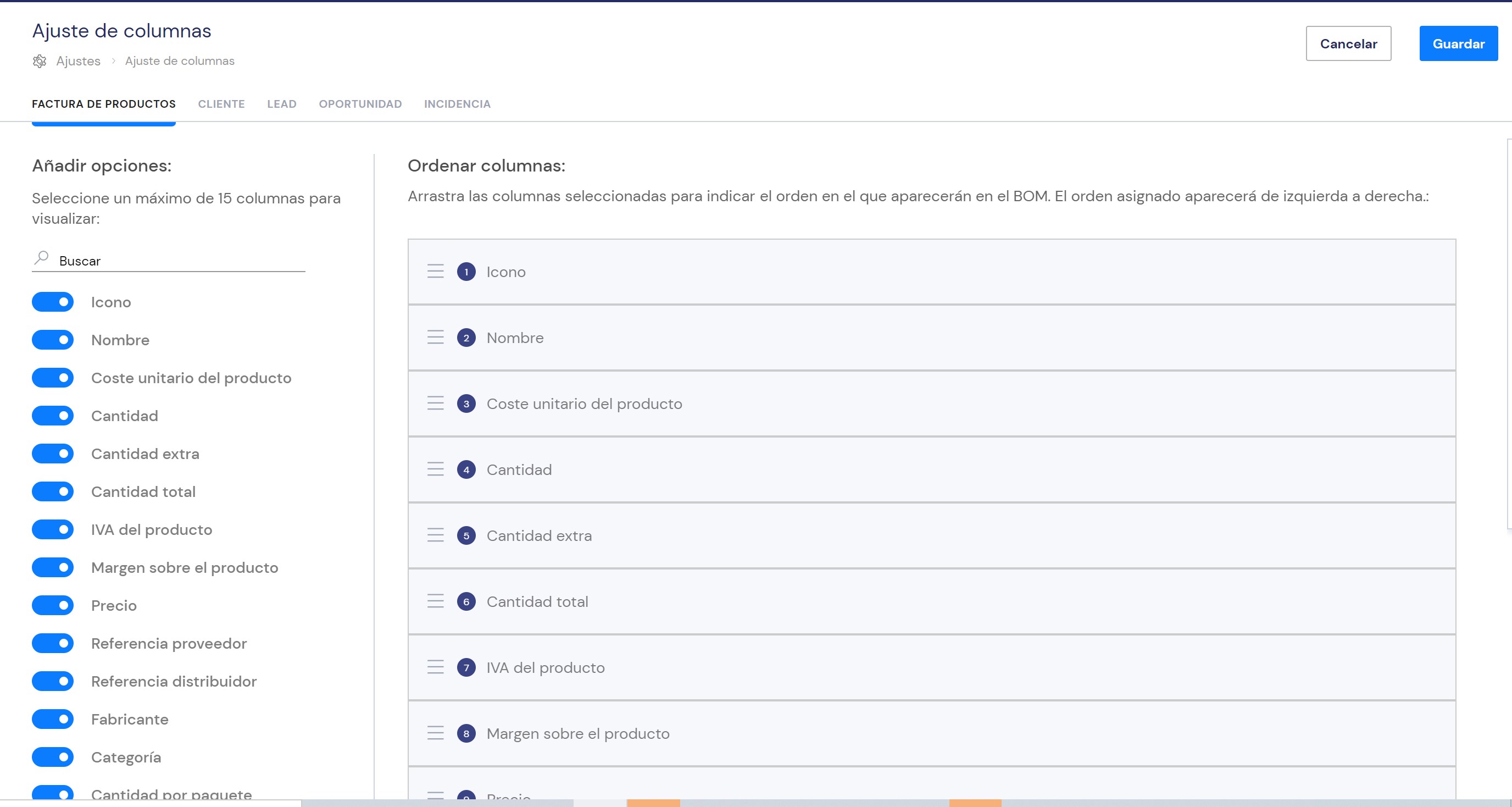
Example
An example of use in the bill of materials: In the product view, images, costs, and supplier and distributor references can be displayed. If your business does not use product images or references, you can disable them to simplify the view and show only what is necessary.
Or if we talk about clients, for example, in their operations, the main fields are the client ID, ID, name and phone number, while the name of the opportunity, the client's email or their address are not useful for browsing and filtering the list. Therefore, unnecessary columns can be disabled, showing only the main columns according to the workflows of the staff that uses the tool.

In this efficient way, you prioritize at all times what information you consider necessary and what you don't.
Related Articles
Release V3.41
Welcome to V3.41! Below is a summary of the main features that will be incorporated. For more details, please consult the attached documentation , where you will find information on these developments. Platform Refactoring business creation The ...By tracking your leads you can find out which campaigns convert best.
With this brief explanation, you will learn how to track lead registration in a simple way. This way, you will get the most out of your campaigns using the platform 's options according to the different registration sources . Let's get to it! How? ...Do you know which of your campaigns get the best results?
We help you improve which campaigns work best for you. By tracking your leads you can find out which campaigns convert best. With this brief explanation, you will learn how to track lead registration in a simple way. This way, you will be able to ...Release V3.36
Below is a brief summary of each feature. In addition, documentation on new developments can be found in the attached files. PLATFORM Show the profile typology to partners An informational message has been added to the opportunity assignment section ...Release V3.42
Welcome to v3.42! Below is a summary of the main features that will be incorporated. For more details, please consult the attached documentation , where you will find information on these developments. Platform Change in the create user tab The tab ...